suppressed and won’t be delivered until the address is removed.
We place emails on the Suppression List to protect domain reputation, both
yours and ours. Sending an email to a known hard bounce recipient can damage
domain reputation and affect email deliverability.
Reasons emails are placed on the Suppression List
Here are some possible reasons an email address is placed on the Suppression List:- The recipient’s email address contains a typo.
- The recipient’s email address doesn’t exist.
- The recipient’s email server has permanently blocked delivery.
- The recipient has marked a previous delivery as spam.
What happens when you send to an address on the Suppression List?
Whenever you send an email with Resend, we check if the recipient is on the suppression list. If they are, we’ll suppress the delivery to prevent damaging your sender reputation and our infrastructure. Suppressed emails will appear with asuppressed status in your Emails dashboard:
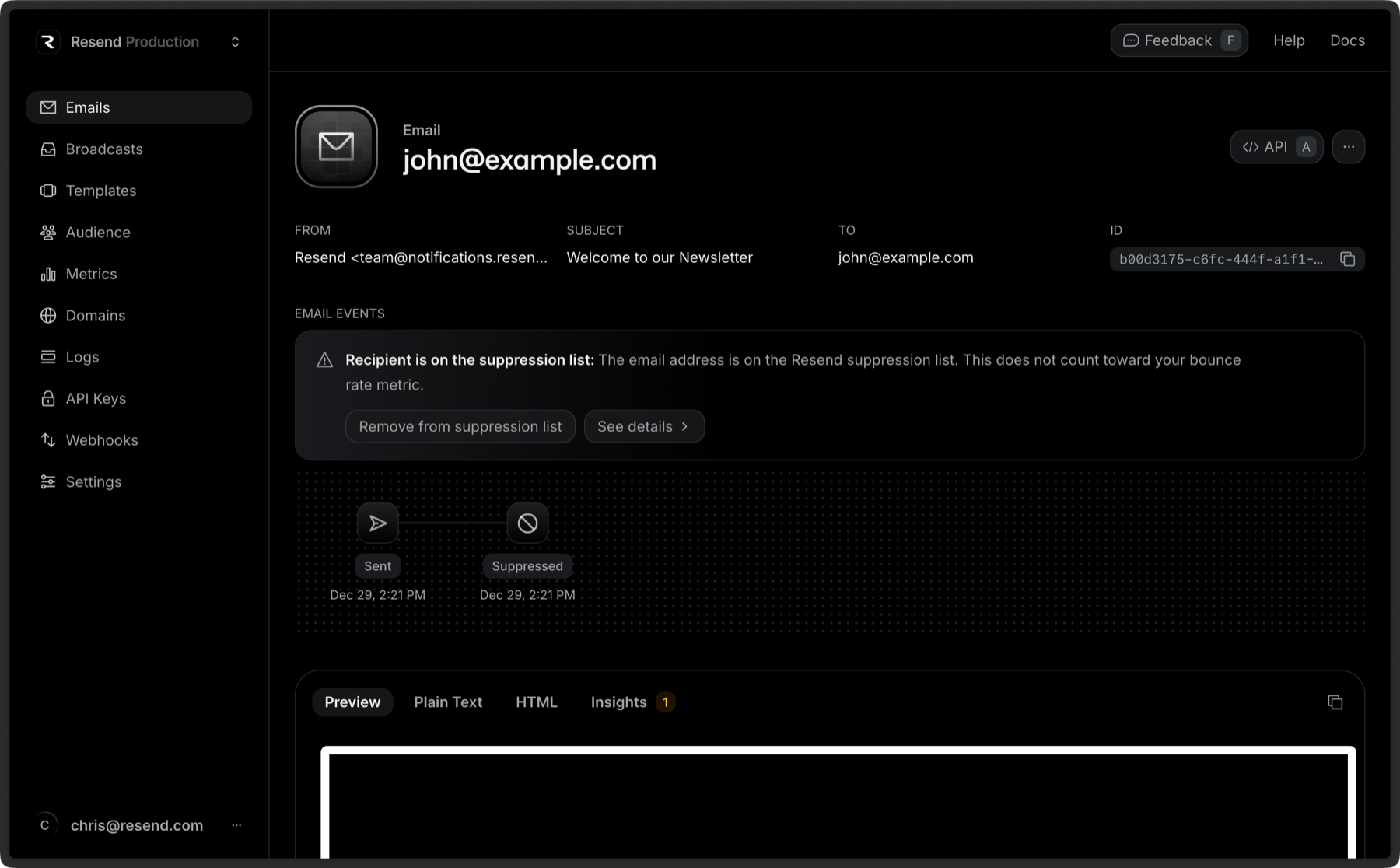
View suppression details
You can view the reason an email was suppressed on the Emails page:- Open the Emails page and search for the recipient’s email address in question.
- Click on the email to view its details.
- The suppression details will show suggested fixes to help you resolve the issue.