
Migrating from
SendGrid to Resend
Introduction
If you're considering migrating from SendGrid to Resend, you're in the right place.
This guide will help you understand the key differences between the two services and provide you with the necessary steps to make the transition as smooth as possible.
Jump ahead
- History
- Concepts
- Official SDKs
- Send email via API
- Send email via SMTP
- Webhooks
- Security & Privacy
- Idempotency Keys
- Additional Features
- Pricing
- Conclusion
History
SendGrid and Resend are both email delivery services, but they have different histories and focuses.
Key differences
- SendGrid was founded in 2009. In 2019, Twilio acquired SendGrid.
- Resend was founded in 2023. Resend has a focus on providing a modern developer experience.
Concepts
Both SendGrid and Resend provide user-friendly dashboards for managing your email sending.
Sender Authentication
In SendGrid you need to access the Sender Authentication page to verify your domain. SendGrid then allows you to add a Sender Identity by confirming an individual email address or authenticating a domain via DNS.
With Resend, domains are verified on the Domains page.
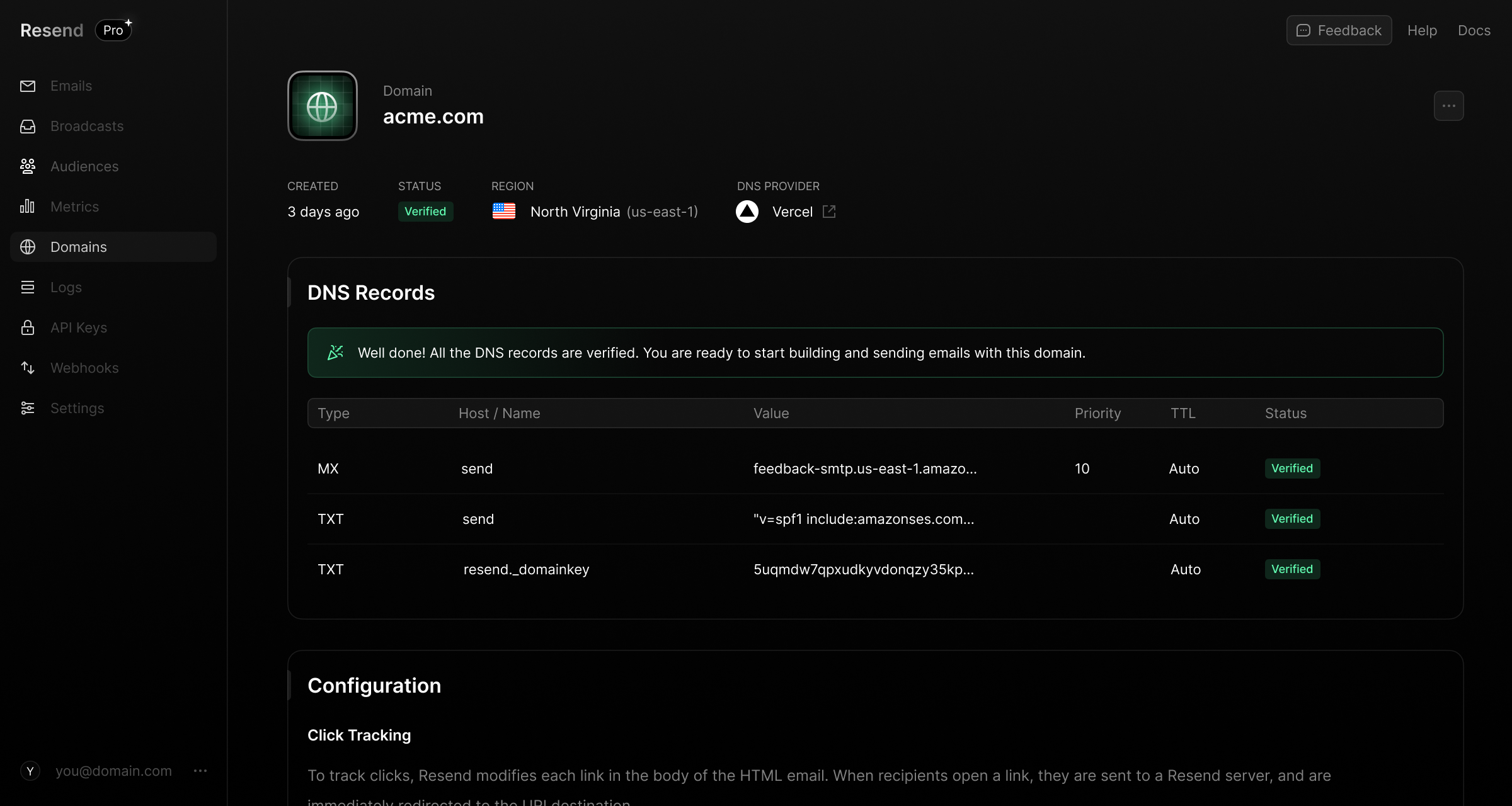
Both SendGrid and Resend offer similar authentication features.
| Name | SendGrid | Resend |
|---|---|---|
| DKIM | DKIM enforced | DKIM enforced |
| SPF | SPF enforced | SPF enforced |
| DMARC | DMARC recommended | DMARC recommended |
Activity Feed
When you send email through SendGrid, sent email is visible on the Activity page.
When you send email with Resend, emails are visible on the Emails page.
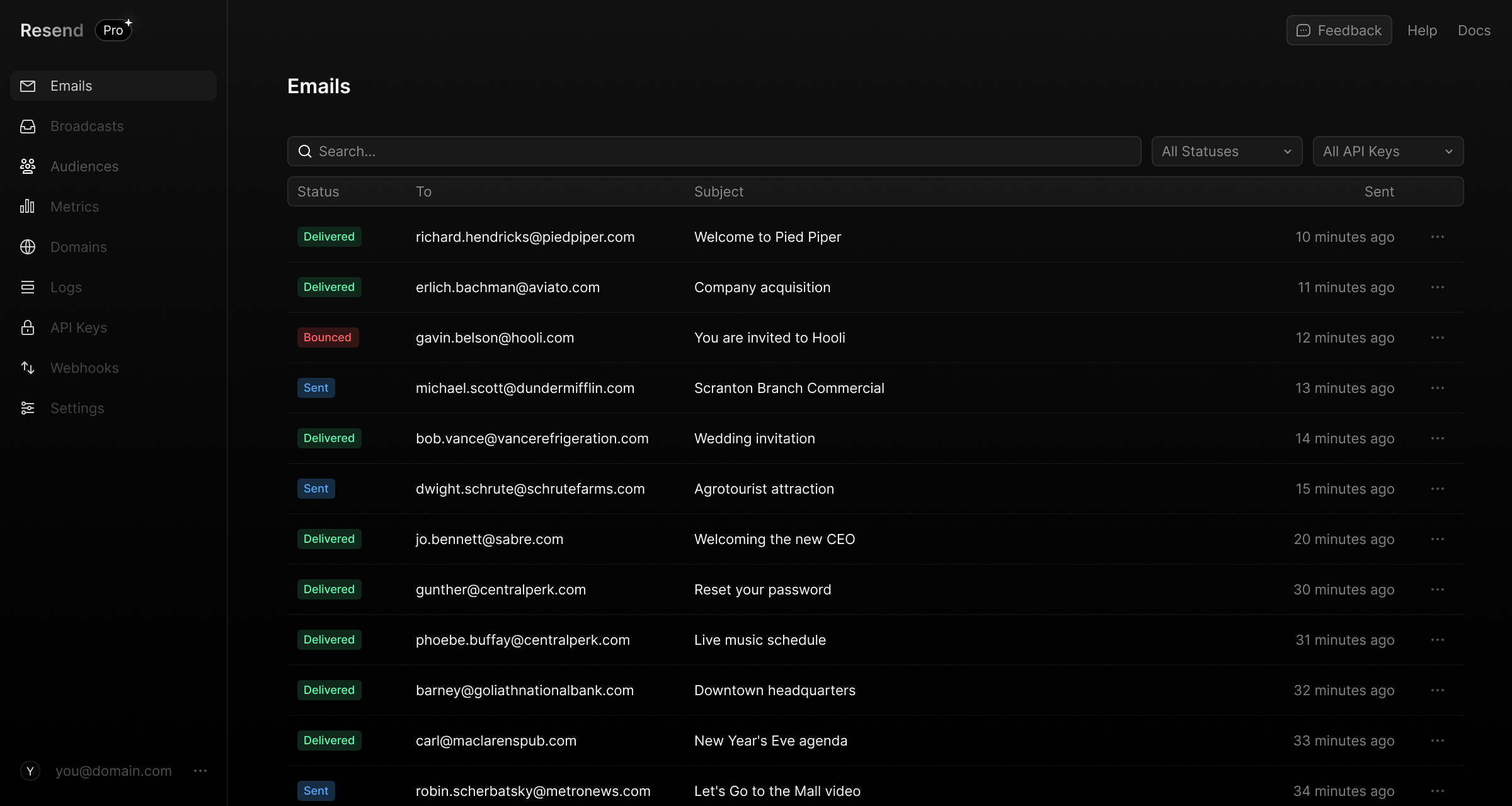
Dashboard
SendGrid shows sending statistics on the Dashboard page.
In Resend, statistics are shown on the Metrics page.
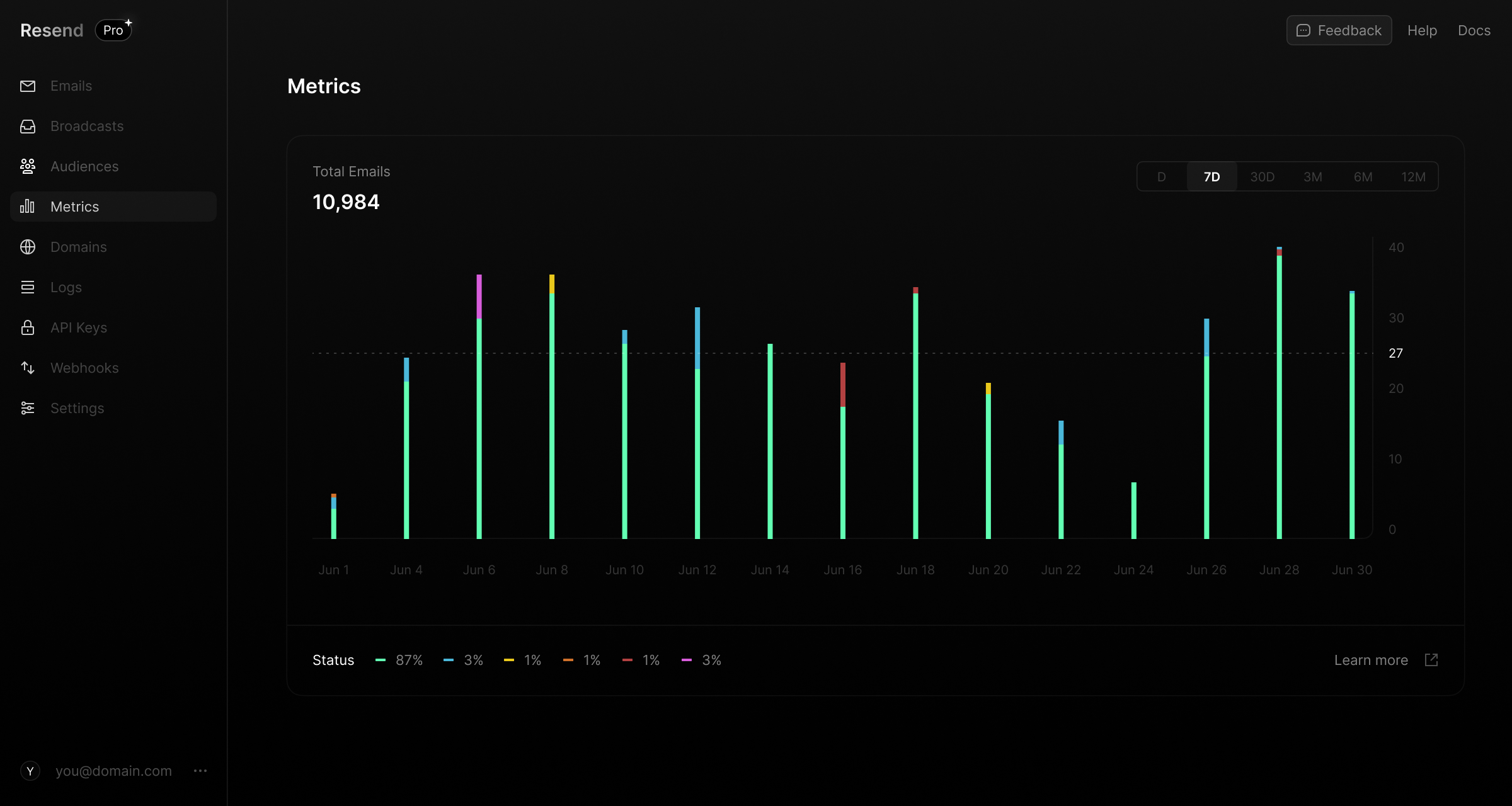
Official SDKs
Both SendGrid and Resend provide official SDKs for various programming languages, making it easy to integrate into your application.
Key differences
- SendGrid does not have an official Rust Library.
| Platform | SendGrid | Resend |
|---|---|---|
| Node.js | sendgrid-nodejs | resend-node |
| PHP | sendgrid-php | resend-php |
| Python | sendgrid-python | resend-python |
| Ruby | sendgrid-ruby | resend-ruby |
| Go | sendgrid-go | resend-go |
| Rust | - | resend-rust |
| Java | sendgrid-java | resend-java |
| .NET | sendgrid-csharp | resend-dotnet |
Send email via API
Both SendGrid and Resend provide a REST API and SDKs for sending emails programmatically.
Key differences
Mail Merge
- SendGrid supports mail merge and templates for personalizations (see docs).
- Resend supports mail merge features when used with React Email (see docs).
Rate limiting
- SendGrid throws an error when rate limit is exceeded, but doesn't provide more details (see docs).
- Resend has response headers describing your current rate limit following every request in conformance with the IETF standard (see docs).
Logging
- SendGrid's API only returns an HTTP response. There are no logs of API requests.
- Resend stores a history of API request logs, allowing for easy debugging of API responses and error codes (see docs).
SendGrid
const sgMail = require('@sendgrid/mail');sgMail.setApiKey(process.env.SENDGRID_API_KEY);const msg = {to: 'receiver@example.com',from: 'sender@example.com',subject: 'hello world',html: '<p>it works!</p>',};sgMail.send(msg)';
Resend
import { Resend } from 'resend';const resend = new Resend('re_xxxxxxxxx');await resend.emails.send({from: 'Acme <onboarding@resend.dev>',to: ['delivered@resend.dev'],subject: 'hello world',html: '<p>it works!</p>',});
Send email via SMTP
Both SendGrid and Resend support sending emails via SMTP.
SMTP stands for Simple Mail Transfer Protocol. It is a text-based protocol in which one server communicates with another to send an email.
Key differences
Configurations
- SendGrid does not support port 2465 (see docs).
- SendGrid supports adding customizations via the
X-SMTPAPIheader (see docs).
| Configuration | SendGrid | Resend |
|---|---|---|
| Host | `smtp.sendgrid.net` | `smtp.resend.com` |
| Port | 25, 465, 587, or 2525 | 25, 465, 587, 2465, or 2587 |
| Username | The `apikey` string | The '`resend`' string |
| Password | SendGrid API Key | Resend API key |
| Authentication | Plain text (unencrypted), SSL, or TLS | SMTPS or STARTTLS |
Webhooks
Both SendGrid and Resend provide webhooks to notify your application of email events.
Key differences
- SendGrid has support for oAuth via webhooks (see docs).
- Resend has logs of webhook requests, allowing you to see the status of your webhook responses (see docs).
| Event | SendGrid | Resend |
|---|---|---|
| Inbound | inbound | Inbound |
| Send | processed | email.sent |
| Dropped | dropped | - |
| Delivery | delivered | email.delivered |
| Delivery Delayed | deferred | email.delivery_delayed |
| Bounces | bounce | email.bounced |
| Complaints | spamreport | email.complained |
| Open Tracking | open | email.opened |
| Click Tracking | click | email.clicked |
| Unsubscribe | unsubscribe | contact.updated |
Security & Privacy
SendGrid and Resend have robust and similar security features.
| Name | SendGrid | Resend |
|---|---|---|
| Authentication | Email/Password, Google | Email/Password, Google, GitHub |
| Multi-Factor Auth | MFA available | MFA available |
| GDPR | GDPR compliant | GDPR compliant |
| SOC 2 | SOC 2 compliant | SOC 2 compliant |
Idempotency Keys
Resend supports idempotency keys on the POST /emails and POST /emails/batch endpoints.
SendGrid does not currently support idempotency keys.
An idempotent operation is an action you can perform more than once, with the same input, and it always produces the same outcome and avoids repeating side effects.
By adding an Idempotency-Key header, or using the equivalent field on our SDKs, you can tell Resend that this specific email should only be sent once, even if we get more than one request from you about it.
POST /emails
await resend.emails.send({from: 'Acme <onboarding@resend.dev>',to: ['delivered@resend.dev'],subject: 'hello world',html: '<p>it works!</p>',},{idempotencyKey: 'welcome-user/123456789',},);
POST /emails/batch
import { Resend } from 'resend';const resend = new Resend('re_xxxxxxxxx');await resend.batch.send([{from: 'Acme <onboarding@resend.dev>',to: ['foo@gmail.com'],subject: 'hello world',html: '<h1>it works!</h1>',},{from: 'Acme <onboarding@resend.dev>',to: ['bar@outlook.com'],subject: 'world hello',html: '<p>it works!</p>',},],{idempotencyKey: 'team-quota/123456789',},);
Adding idempotency keys not only helps you avoid sending duplicate emails and using up your quota, but also enables building more robust and scalable systems.

Idempotency Keys
Learn how to send an idempotent email using Resend.
https://resend.com/docs/dashboard/emails/idempotency-keys
Additional Features
Outside of core email sending, Resend offers additional features that SendGrid does not have that may be helpful for you.
Deliverability Insights
Improve your chances of landing in the inbox instead of the spam folder with detailed recommendations on each email sent.

Deliverability Insights
Improve email deliverability by identifying issues and applying best practices.
resend.com/blog/deliverability-insights
Multi-Region
Improve your email deliverability speed by using a region nearest to your users.

Faster Email Delivery with Multi-Region
Faster deliverability with reduced latency.
resend.com/blog/multi-region
Pricing
SendGrid and Resend offer competitive pricing based on the number of emails sent.
Key differences
- SendGrid doesn't offer a free tier like Resend. Their free plan is only valid for 60 days.
- SendGrid limits the number of team members on the essentials plan to 1 user.
| Emails | SendGrid | Resend |
|---|---|---|
| 3,000 | $19.95* | $0 |
| 50,000 | $19.95 | $20 |
| 100,000 | $34.95 | $35 |
| 200,000 | $249 | $160 |
| 500,000 | $499 | $350 |
| 1,000,000 | $799 | $650 |
| 1,500,000 | $799 | $825 |
| 2,500,000 | $1,099 | $1,050 |
* You can send up to 100 emails per day for free for 60 days. Beyond that, you'll need a $19.95 plan with Sendgrid.
Conclusion
Ready to migrate to Resend? Press S to get started. If there's anything else we can help with, contact our team, and we'll answer any questions you have.