API Key Insights
Have more control and visibility over your API usage.
One of the requirements for you to start sending emails using Resend is to create an API key. This token is used to authenticate your requests, and it's essential to keep it safe.
To give you more control and visibility, we've added a dedicated page for each API key.
Seeing all API keys
Now you can see the last time you used an API key.
By having different color indicators, you can quickly scan and detect which API keys are being used and which ones are not.
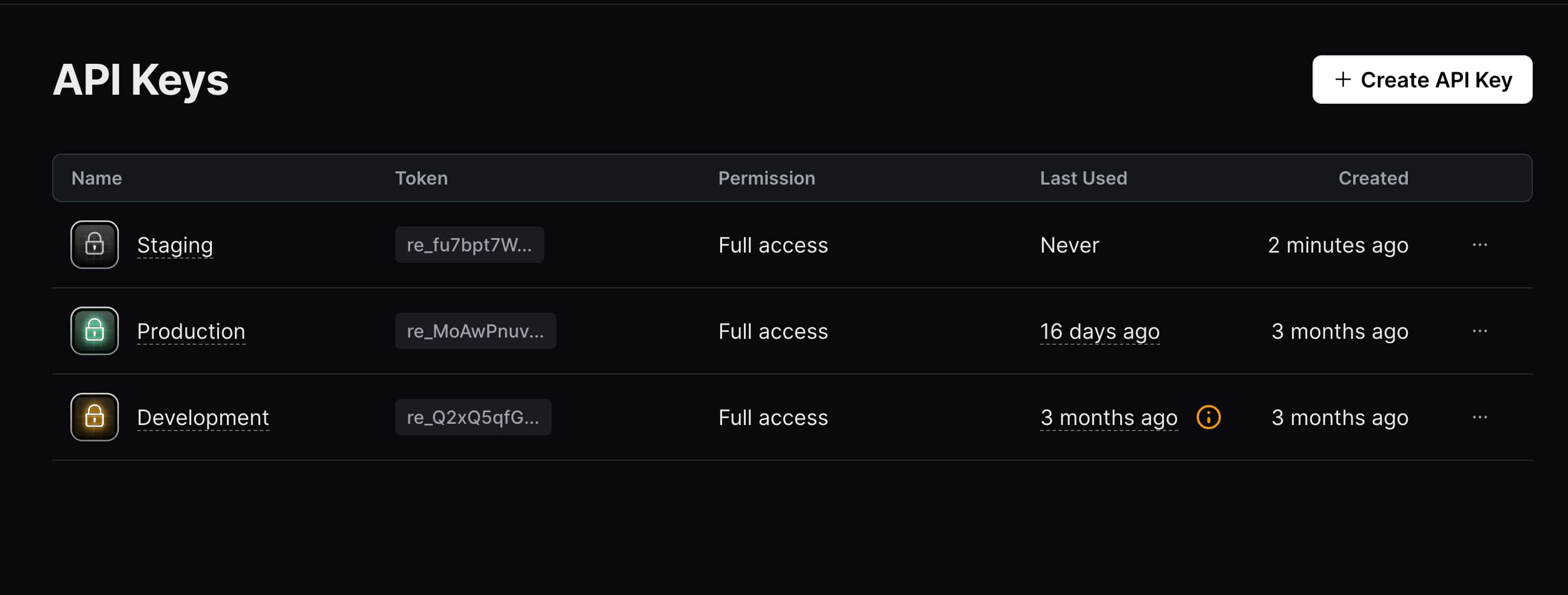
Interacting with an inactive API key
In the event that an API key hasn't been used in the last 30 days, we now advise users to consider deleting them to keep their accounts secure.
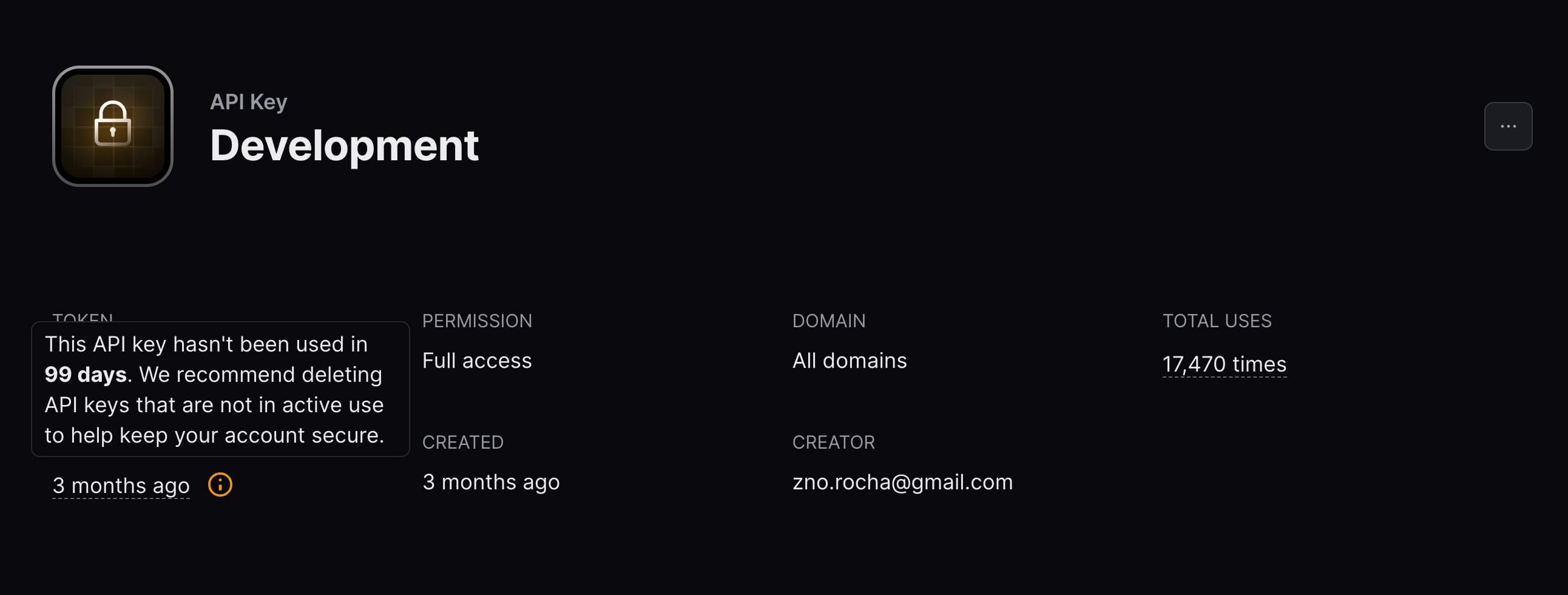
Viewing an active API key
When visualizing an active API key, you can see the total number of requests made and go to a separate Logs page to view them.
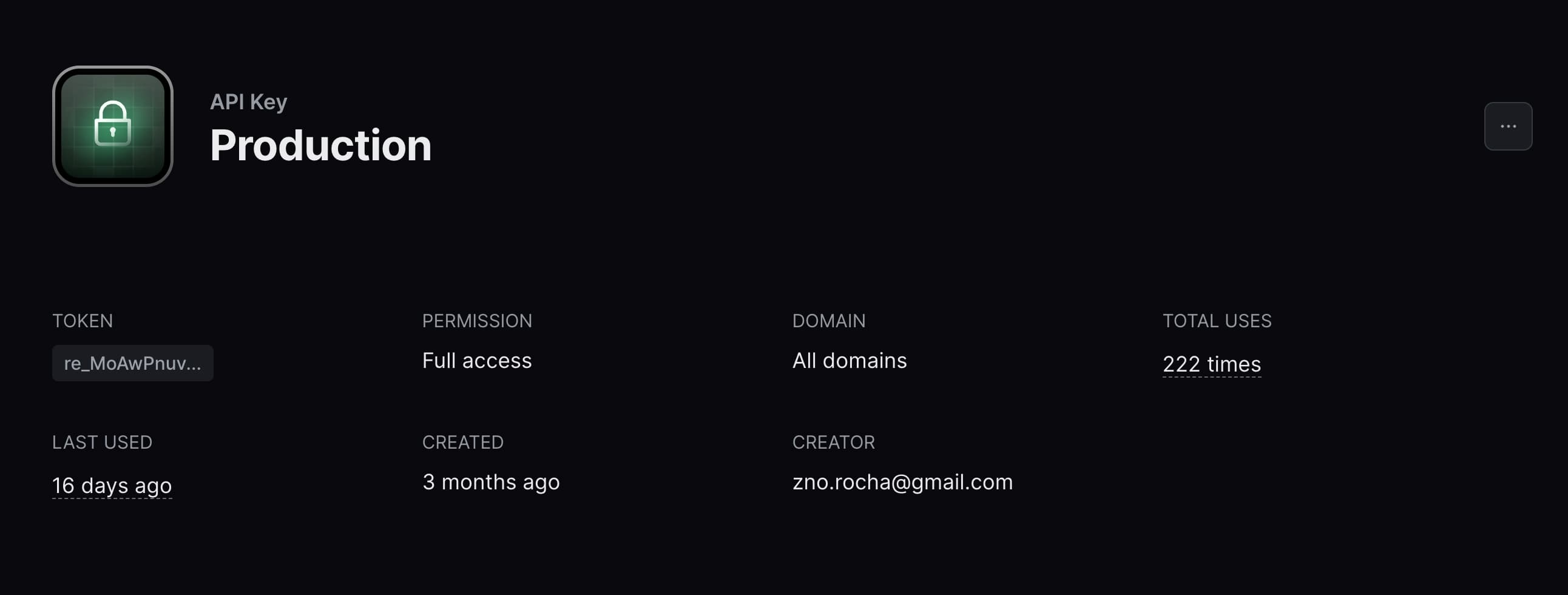
To see this in practice, go to your API Keys page and check it out.