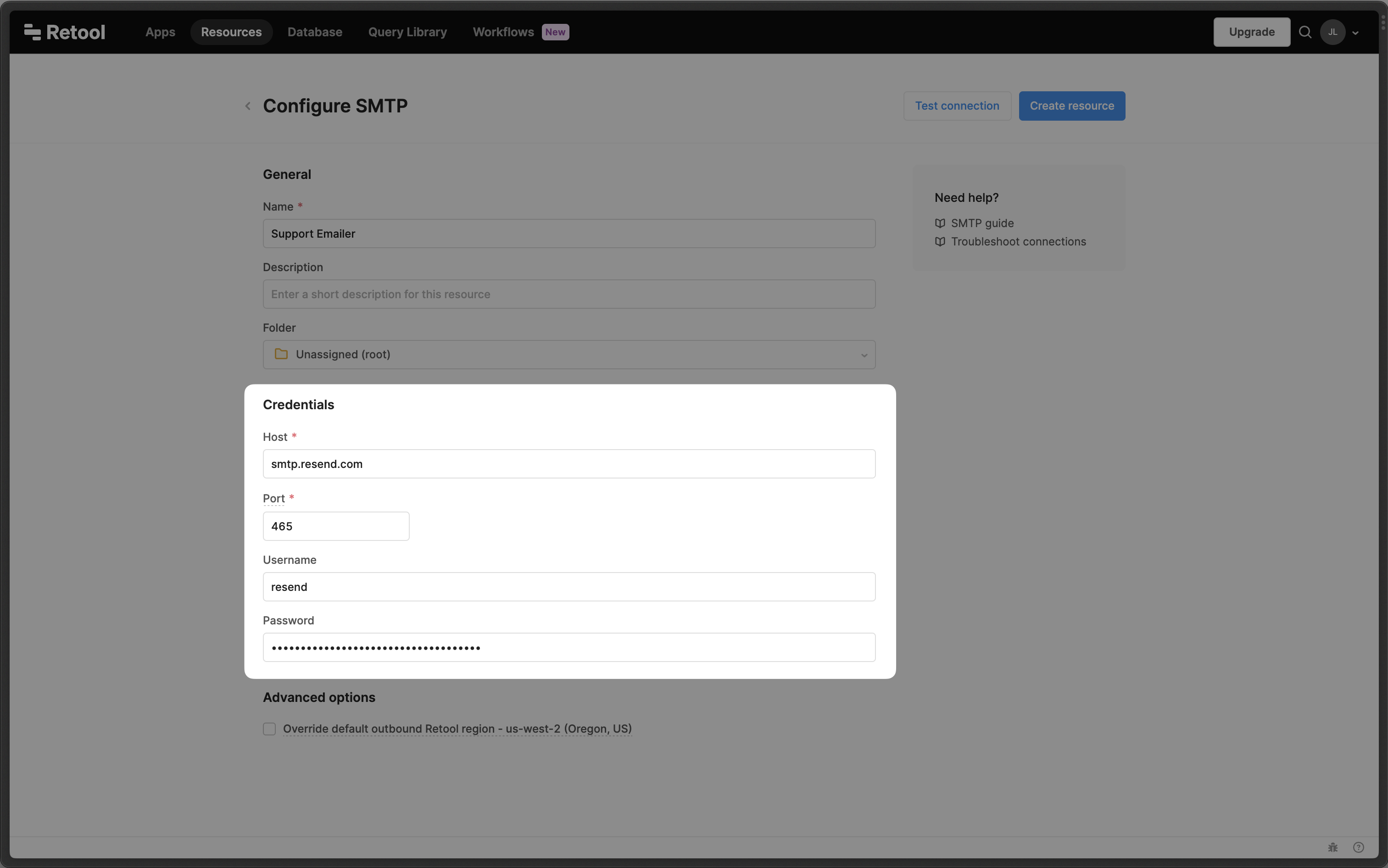Prerequisites
To get the most out of this guide, you’ll need to:1. Get the Resend SMTP credentials
When configuring your SMTP integration, you’ll need to use the following credentials:- Host:
smtp.resend.com - Port:
465 - Username:
resend - Password:
YOUR_API_KEY
2. Integrate with Retool SMTP
Log into your Retool account and create a new SMTP Resource.- Go to Resources and click Create New
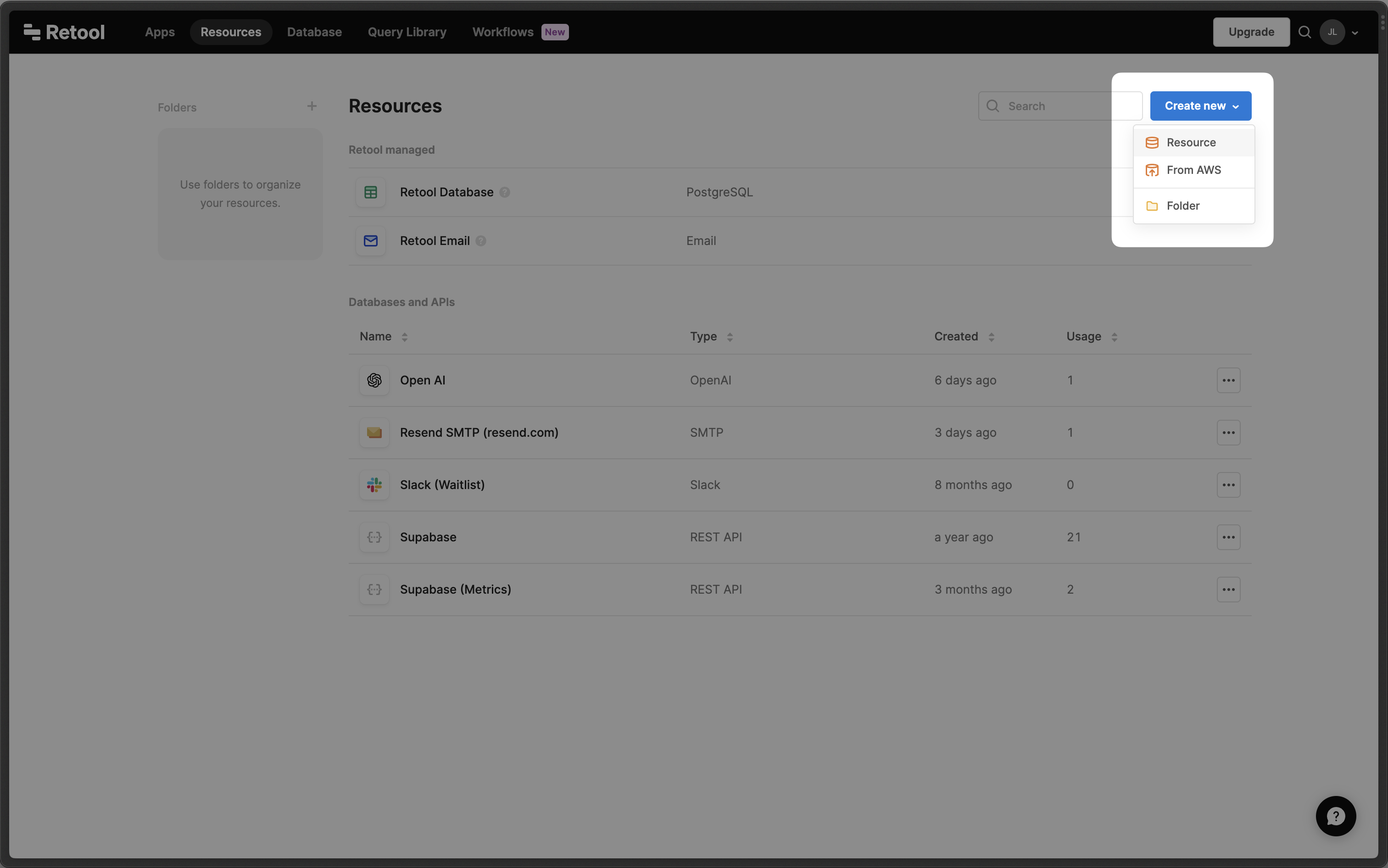
- Search for SMTP and select it
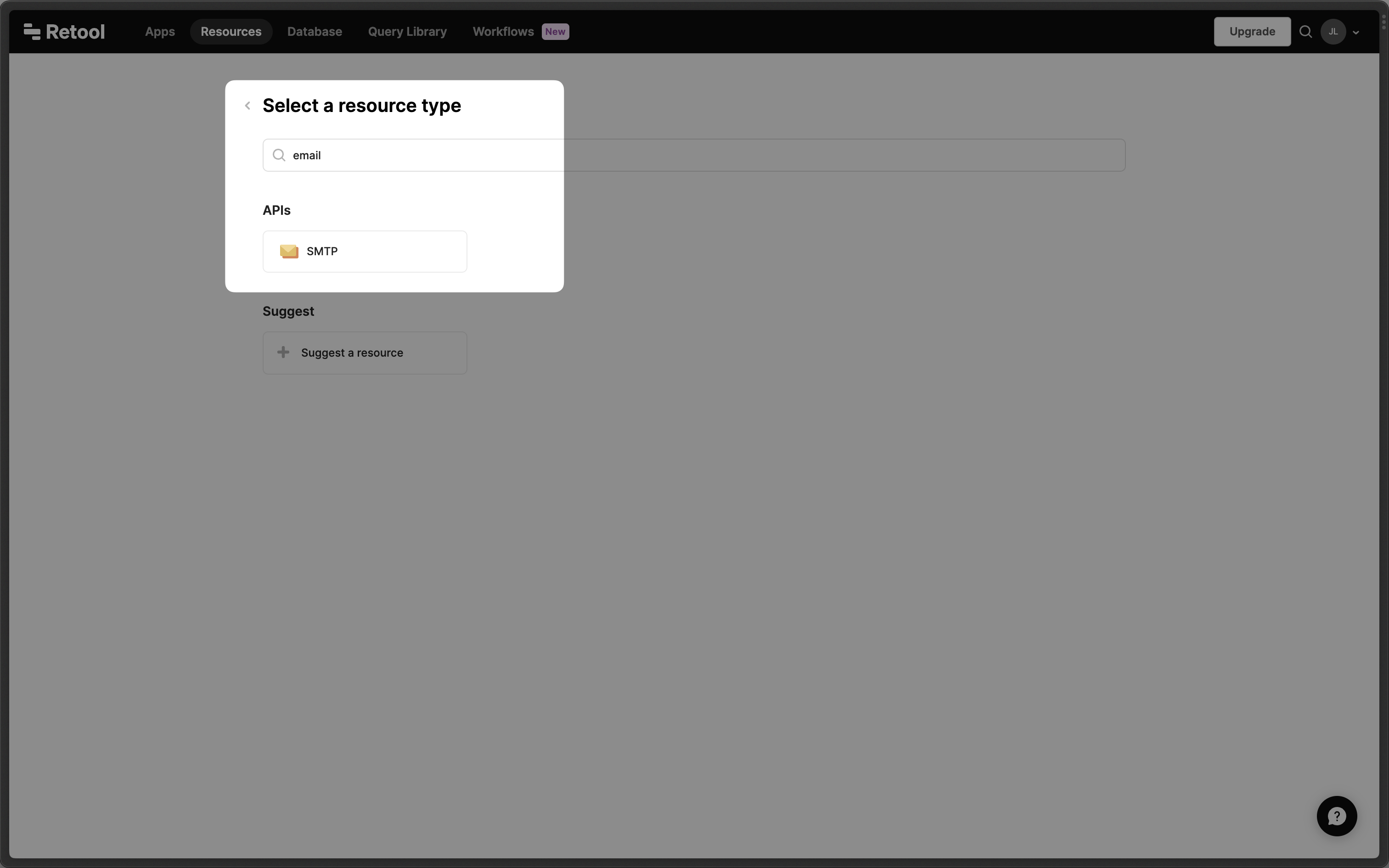
- Add name and SMTP credentials