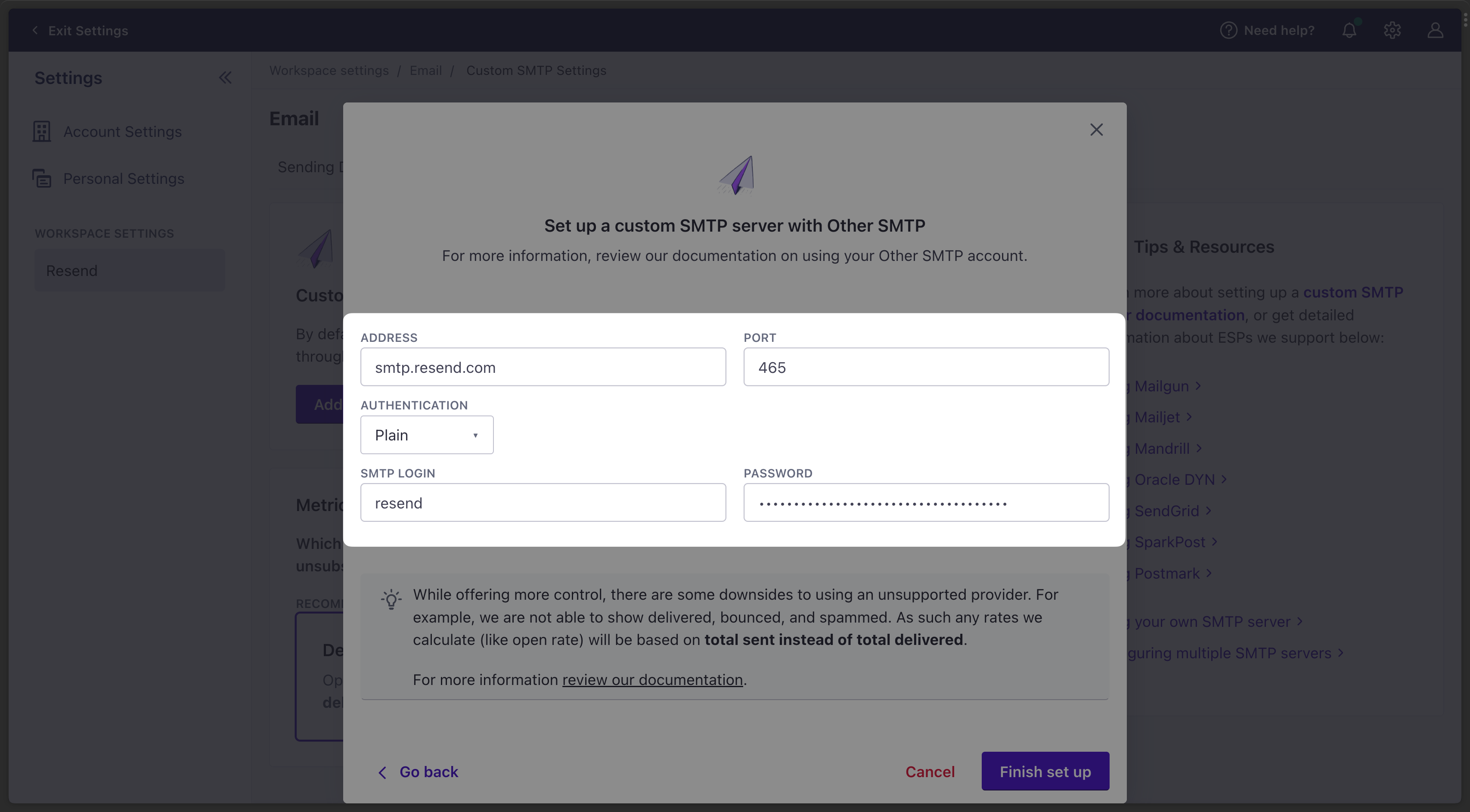Prerequisites
To get the most out of this guide, you’ll need to:1. Get the Resend SMTP credentials
When configuring your SMTP integration, you’ll need to use the following credentials:- Host:
smtp.resend.com - Port:
465 - Username:
resend - Password:
YOUR_API_KEY
2. Integrate with Customer.io SMTP
After logging into your Customer.io account, you’ll need to enable the SMTP integration.- Go to Settings > Workspace Settings.
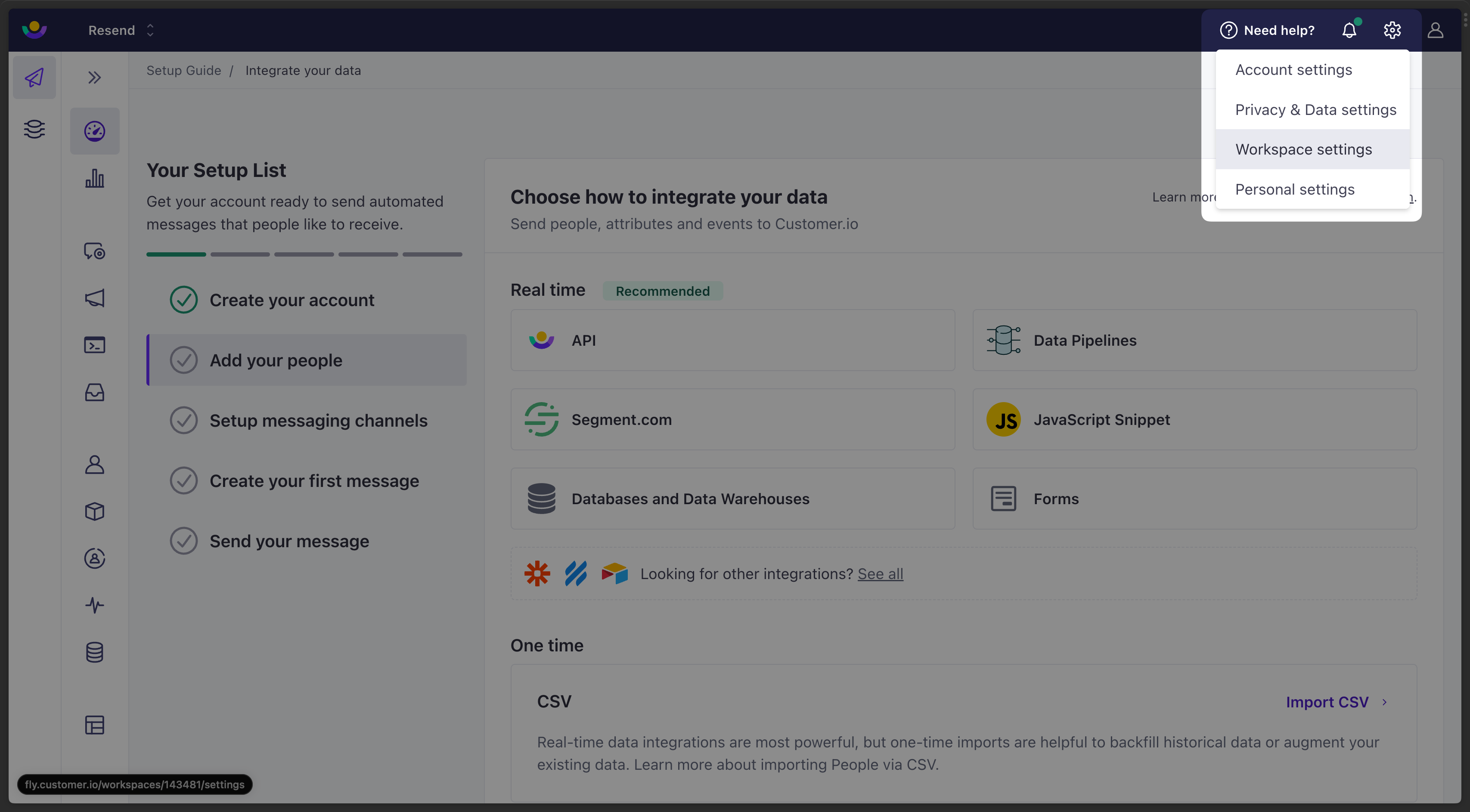
- Go to the Messaging tab and select Email.
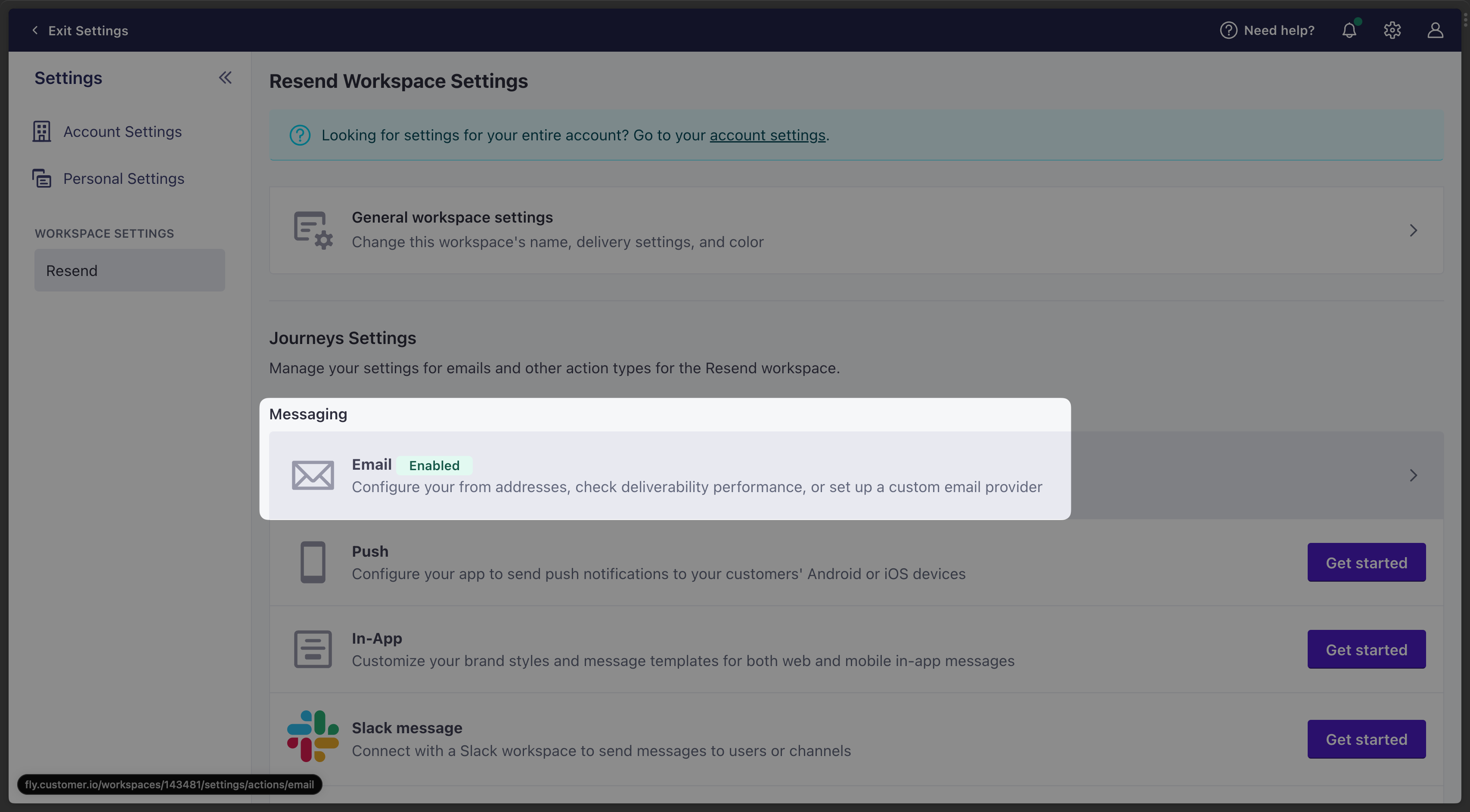
- Select the Custom SMTP tab and click Add Custom SMTP Server.
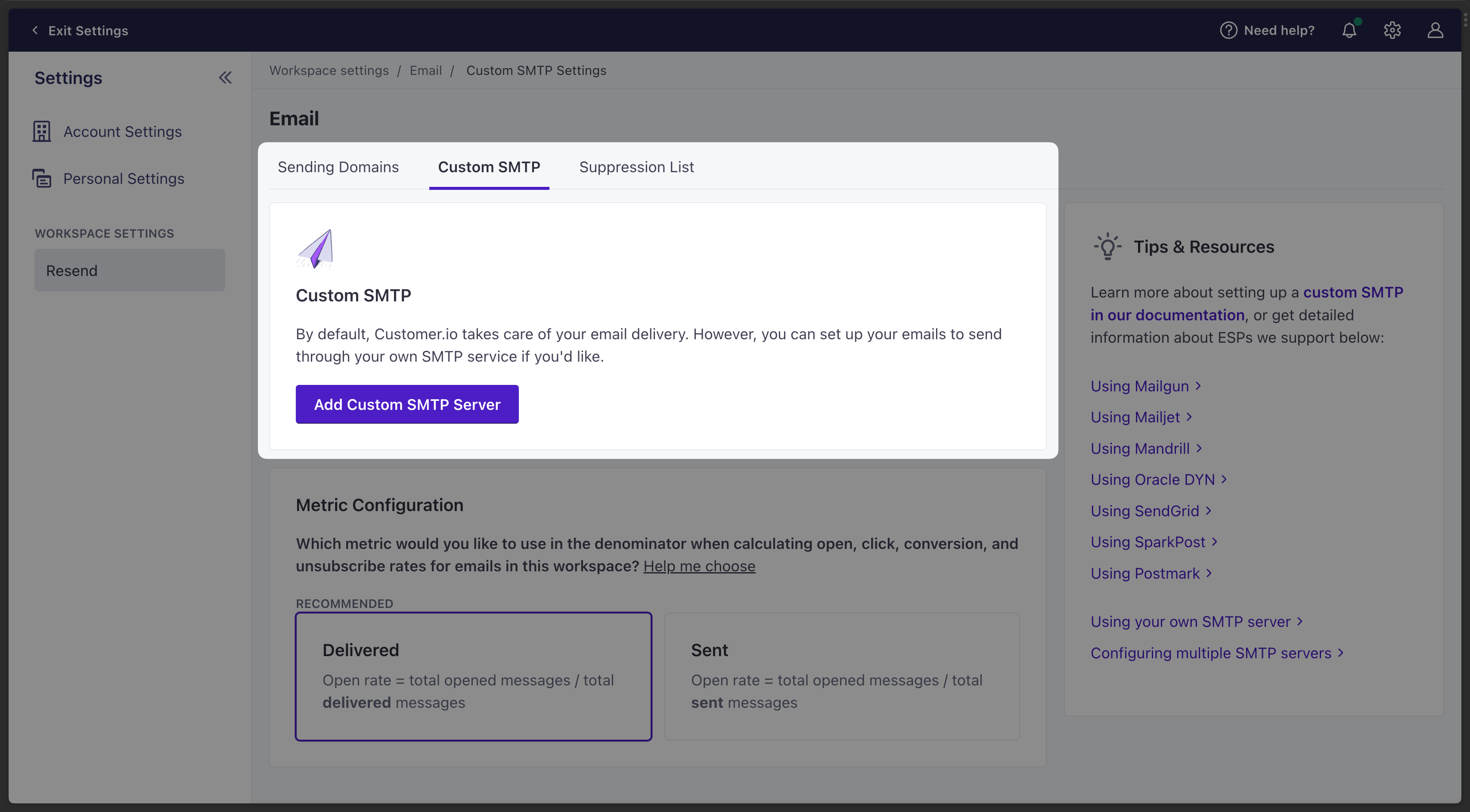
- Select Other SMTP and click Continue to set up.
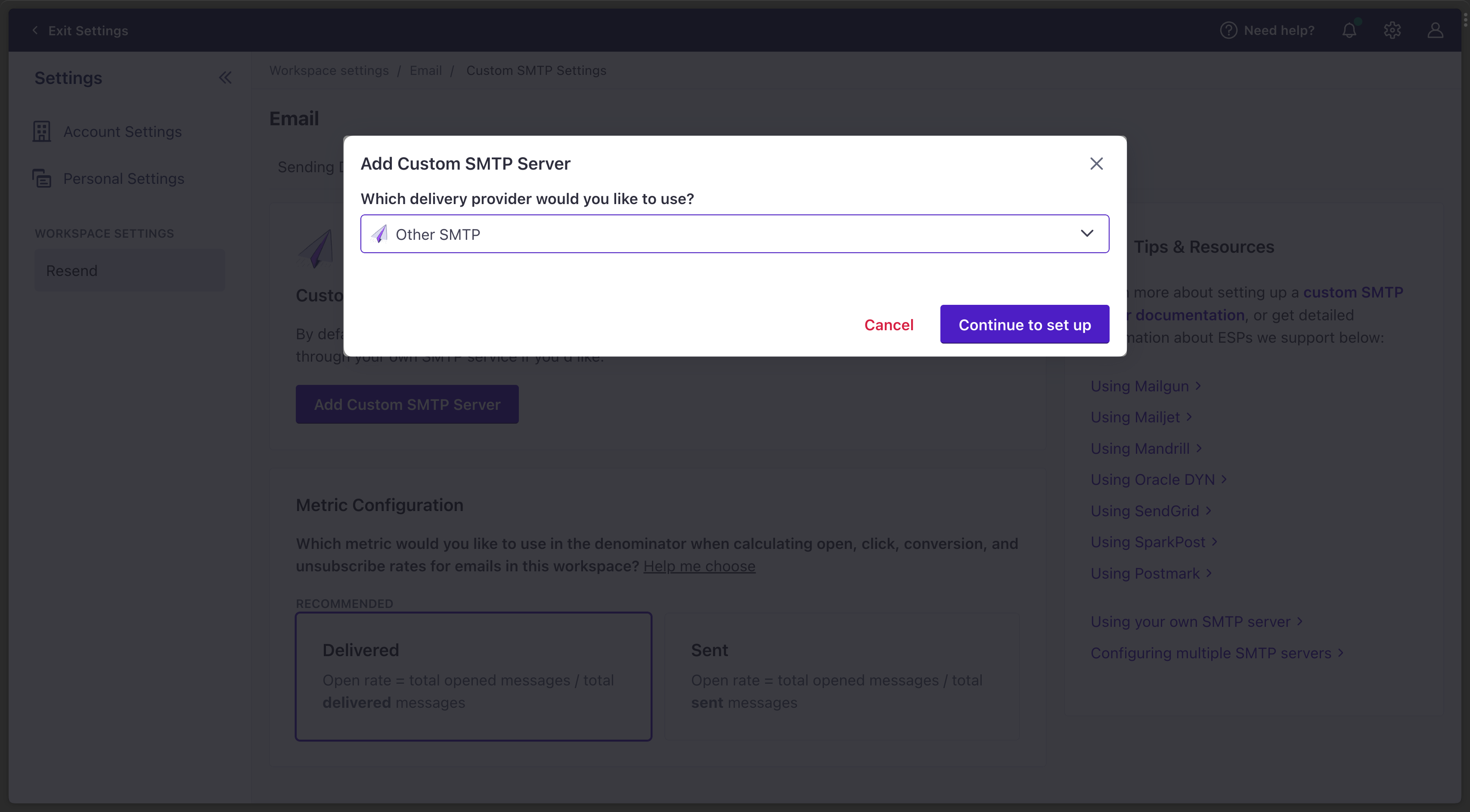
- Copy-and-paste the SMTP credentials from Resend to Customer.io.