Prerequisites
To get the most out of this guide, you’ll need to:1. Create a Deno Deploy project
Go to dash.deno.com/projects and create a new playground project.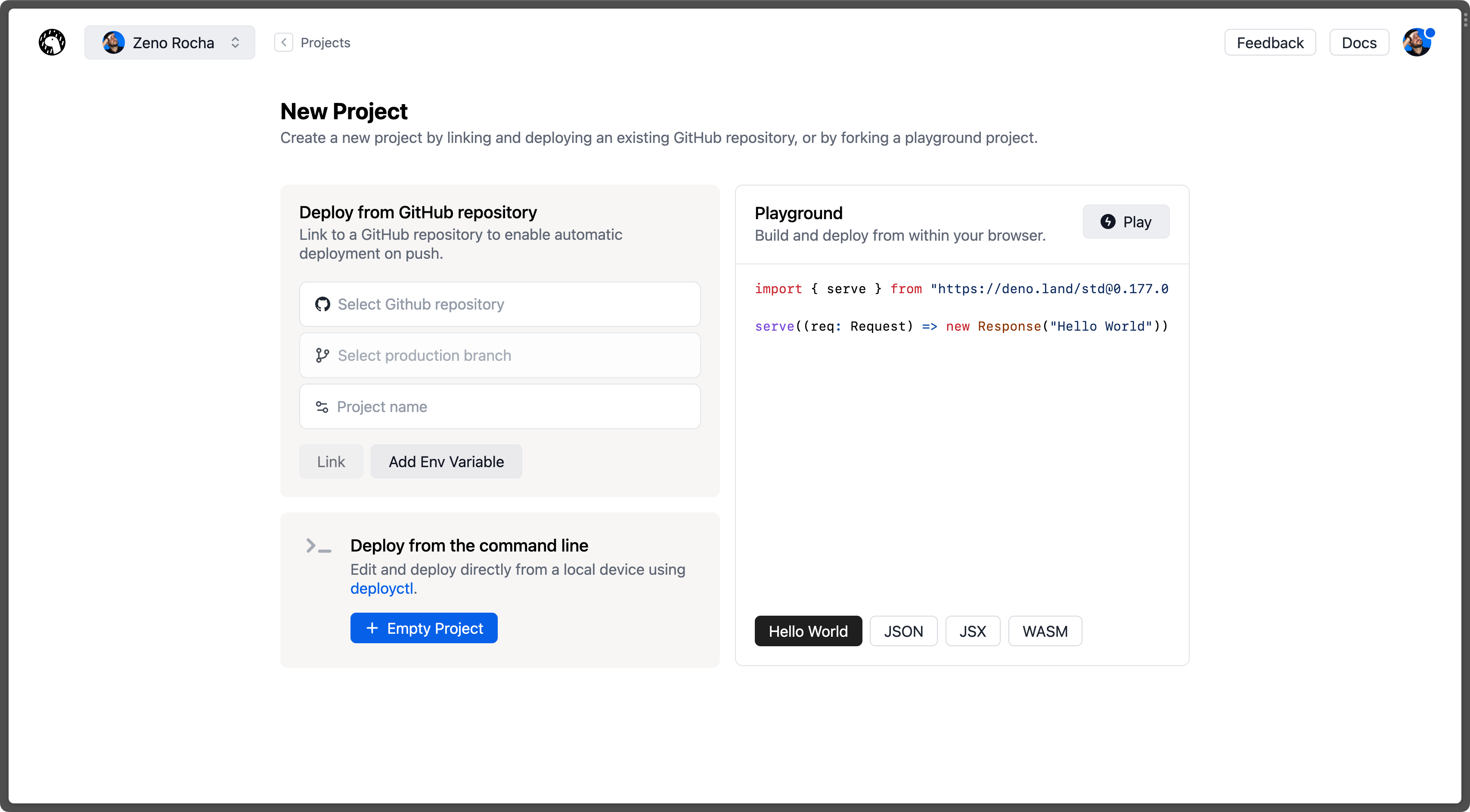
2. Edit the handler function
Paste the following code into the browser editor:main.ts
3. Deploy and send email
Click onSave & Deploy at the top of the screen.
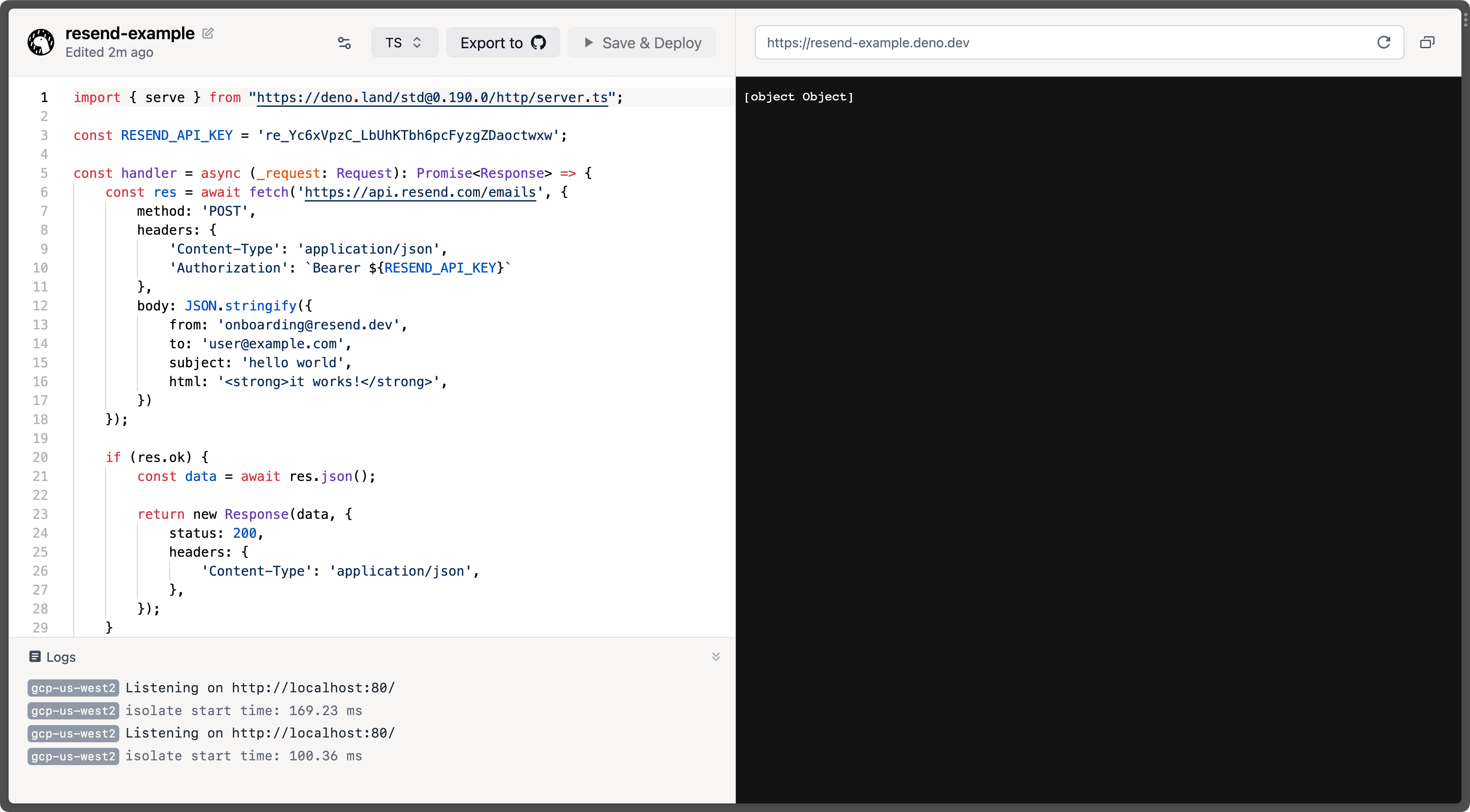
4. Try it yourself
Deno Deploy Example
See the full source code.