Inbound emails is currently in private alpha and only available to a limited
number of users. APIs might change before GA.To use the methods on this page, you must upgrade your Resend Node SDK to
version
resend@6.2.0-canary.1 or later.Join the waitlist.inbound.yourdomain.tld.
Here’s how to receive inbound emails using a custom domain.
1. Add the DNS record
First, verify your domain. Inbound requires an extra MX record to work. You’ll need to add this record to your DNS provider.- Go to the Domains page
- Copy the MX record
- Paste the MX record into your domain’s DNS service
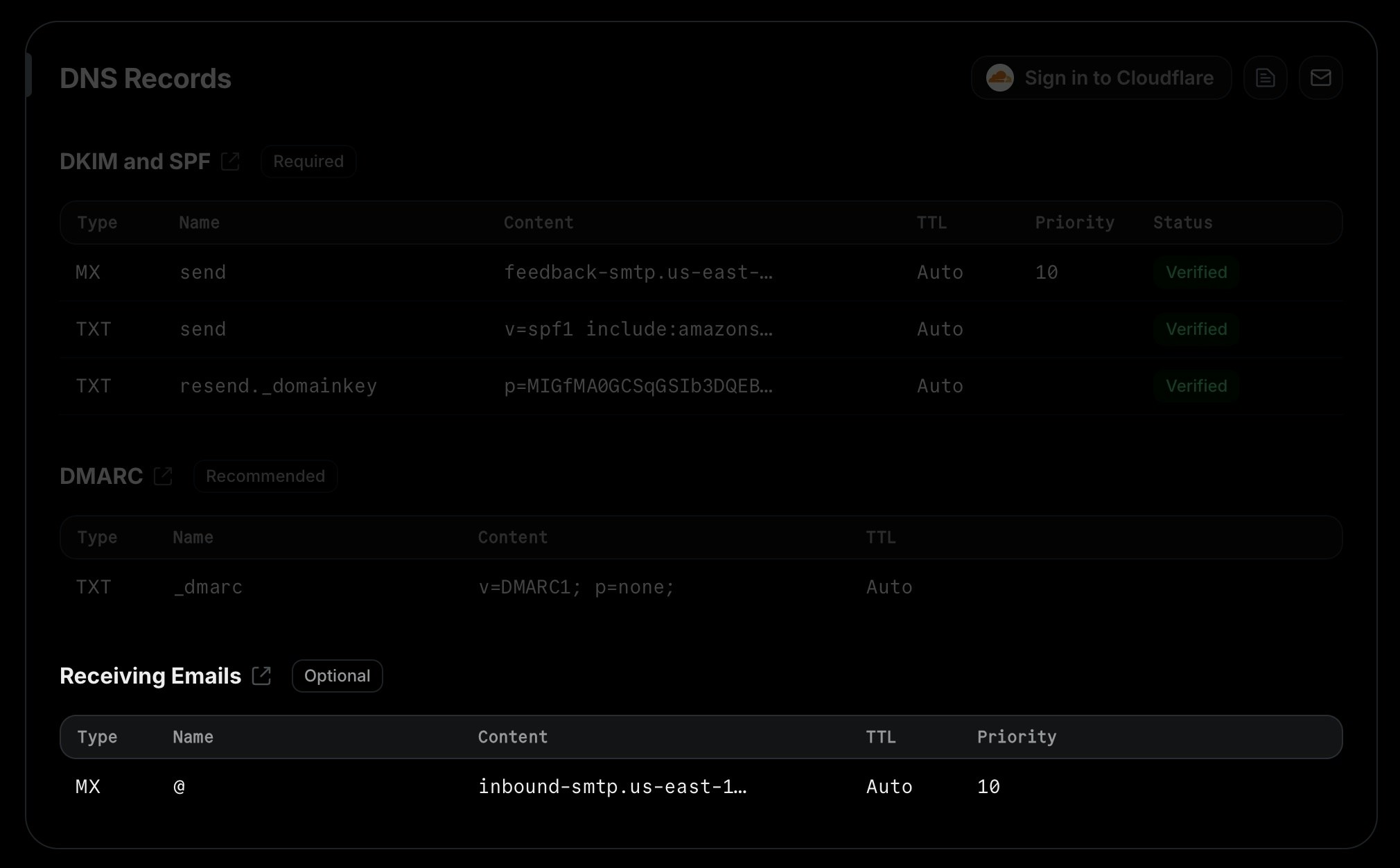
If you already have existing MX records for your domain, we recommend that you
create a subdomain (e.g.
inbound.yourdomain.tld) and add the MX record
there. This way, you can use Resend for inbound emails without affecting your
existing email service.2. Configure webhooks
Next, create a new webhook endpoint to receive email events.- Go to the Webhooks page
- Click "Add Webhook"
- Enter the URL of your webhook endpoint
- Select the event type
email.received - Click "Add"
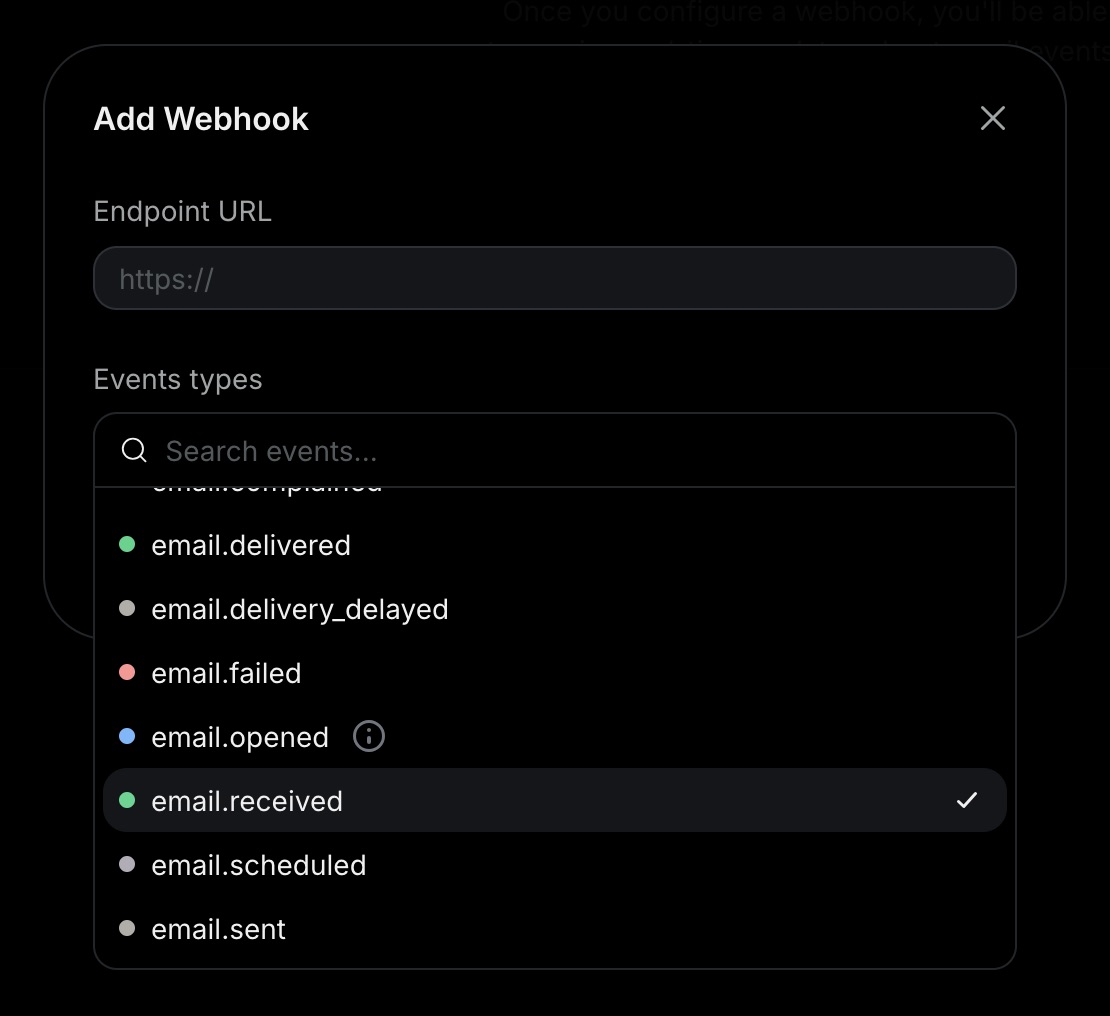
3. Receive email events
In your application, create a new route that can acceptPOST requests.
For example, here's how you can add an API route in a Next.js application:
app/api/events/route.ts